New features launched on GoBusiness
An enhanced GoBusiness experience
Enjoy an even more integrated and seamless experience on GoBusiness with a brand new GoBusiness Dashboard, new and improved e-Advisers, and more! These are what you can expect:
An all-new GoBusiness Dashboard

The new GoBusiness Dashboard is now available, and it is packed with features that enable users to:
Find everything in one place Users can now apply for, renew and cancel business licences, all on the GoBusiness Dashboard.
Get a bird’s eye view of all business transactions The dashboard is neatly organised into simple categories such as “My Licences” and “My Tasks” so users can easily obtain an overview of all their ongoing applications and transactions at a glance.
Log in to GoBusiness Dashboard now to try it out!
Personalised guidance for new business owners
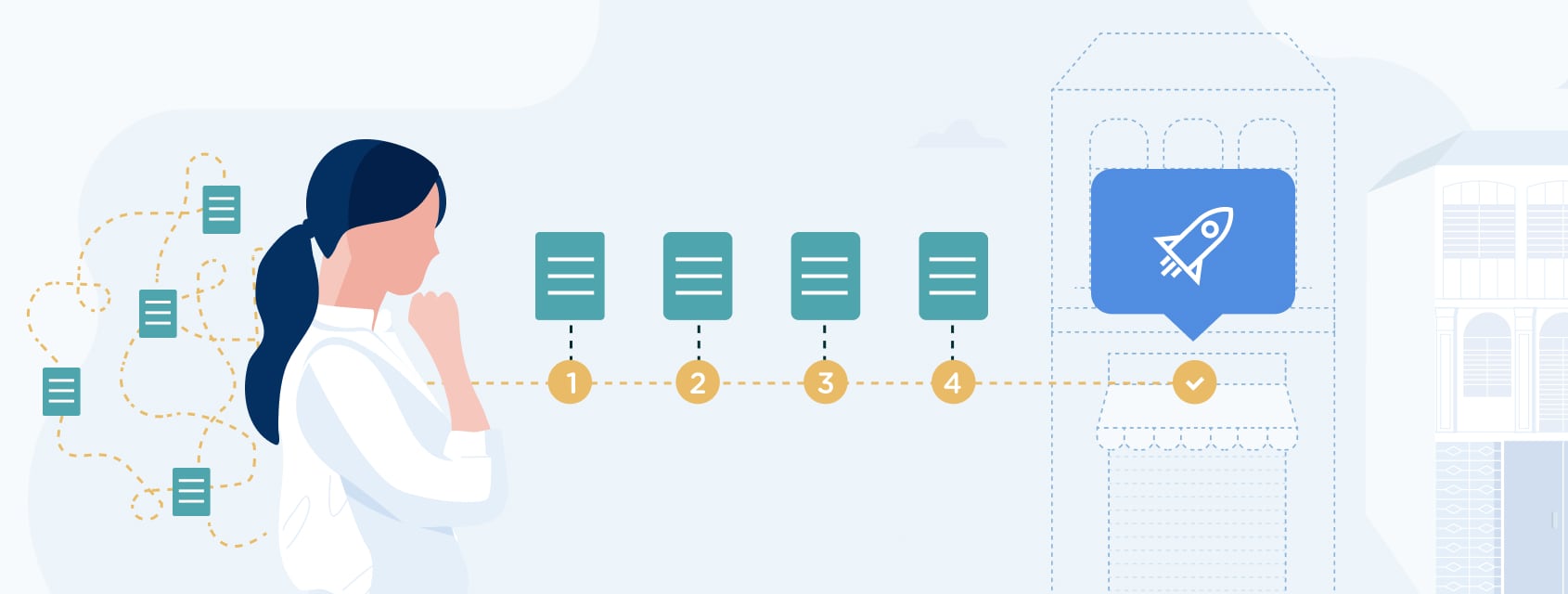
For users looking to start a new business, these features can help ensure a smooth transition:
Step-by-step-guidance Users just have to answer a few questions on the e-Adviser for Starting a Business, to generate their very own Guided Journey - a detailed walkthrough for registering a business before completing the registration process*, all on GoBusiness. Each application form also comes with a summary of essential information and required documents to guide first-time business owners. Users can also read the Start-up Guide to obtain a clearer idea on what to prepare.
*This currently applies only to sole proprietorships and partnerships.
Brand name availability The e-Adviser for Starting a Business allows users to see whether their brand name is available as a trademark, social media handles, and more.
Wide range of e-Advisers available GoBusiness has e-Advisers to guide new business owners at every step of the way. Users can start out by finding out the most suitable business structure for their business using the e-Adviser for Business Structure before embarking on the business registration process* using the e-Adviser for Starting a Business.
They can also use the e-Adviser for Premises Use to check if their premises are currently approved for the intended use, or even find out which licences to apply for with this directory of e-Advisers for Licences.
*This currently applies only to sole proprietorships and partnerships.
Full integration with the GoBusiness Dashboard After using the e-Adviser for Starting a Business, users can stay updated on the status of their business registration* and follow up on the next steps via the GoBusiness dashboard.
*This currently applies only to sole proprietorships and partnerships.
Seamless access to government assistance

It is now even easier to find and apply for the relevant government assistance schemes with these enhancements to the e-Adviser for Government Assistance:
Improved recommendations With an enhanced interface, it is now easier to navigate the e-Adviser for Government Assistance. Users can also select sub-sectors for more specific and relevant recommendations.
Auto-filled forms With just one simple login via Singpass, application forms can be auto-filled with the user company information obtained from the Unique Entity Number (UEN) profile, for a faster and smoother application process.
Seamless integration with Business Grants Portal (BGP) Upon getting their e-Adviser results, any recommended BGP grant comes with a direct link to the relevant page on BGP to apply, without requiring users to log in again. Users can now cut down on time spent navigating different websites.
A fresh look and exciting new content

With an improved user-centric layout and a newly launched blog, users can gain easy access to what they need and more from the GoBusiness platform:
Quick links The GoBusiness homepage now prominently features links to the most frequently used pages and services, sorted according to different business needs for easy navigation.
GoBusiness Blog The newly launched blog features useful business tips, inspirational stories of business owners, as well as tips on how businesses can make best use of the GoBusiness platform.

